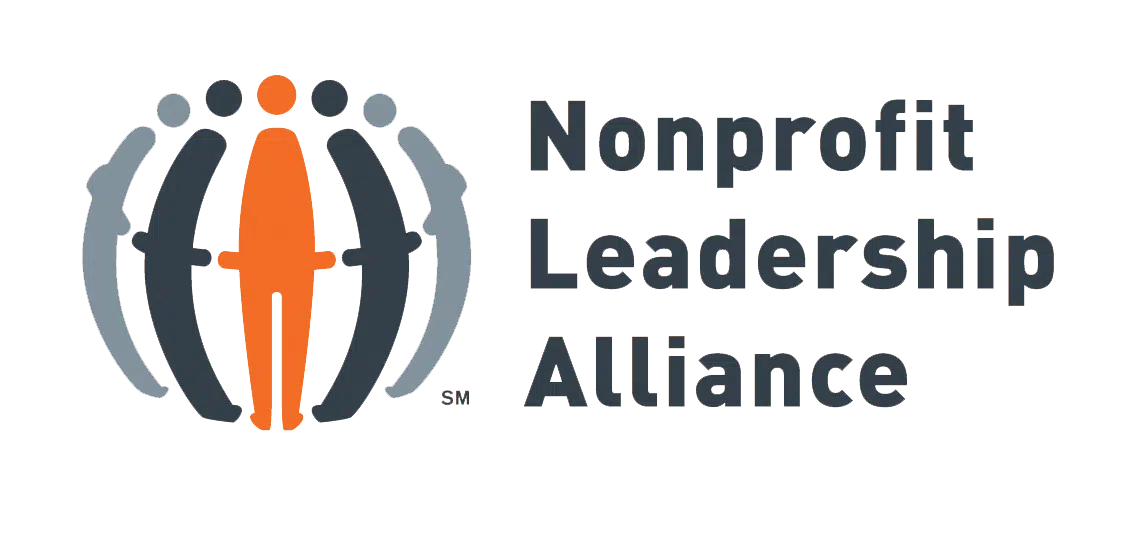Designing Your Nonprofit’s Website: Where to Start
As a nonprofit professional, you know how important it is for your organization to have a strong online presence. And cultivating that online presence often begins with creating an effective website that fully captures your mission and explains how you’re working to reach that mission.
Your organization’s website should serve as the central hub for just about everything: industry news, updates on your operations, volunteer information, board member resources, event information, and online donations. In other words, your organization will rely on your website to host several vital resources for both your team and your supporters.
Your website will need to do more than just offer great content. It also needs to fully represent what your organization stands for while adhering to your brand guidelines and presenting the right information in a useful way. That’s where effective web design comes into play. It’s crucial that you put in the effort to design your website to be aesthetically pleasing and intuitive to use.
If you’re feeling the pressure, we’ll let you in on a little secret: it doesn’t matter if your professional development journey has included web design experience or not. With the right content management system (CMS) to help build your website and some knowledge of design best practices, you can get your website up and running in no time without knowing everything about coding or design.
We want your design experience to be easy and enjoyable, which is why we’ve come up with three steps you can follow to start designing your website (or revamping it) today:
- Consider your audience’s needs.
- Choose a CMS built for nonprofits.
- Prioritize donation page design.
According to Morweb’s list of the best nonprofit websites, “You don’t have to sacrifice quality content for a captivating design or vice versa.” Use these steps to help you design a website with great functionality, a sleek look, and excellent resources that all help you connect with your supporters and share your mission.
Let’s get started!
1. Consider your audience’s needs.
Before you can dive into actually designing your website, you should do some research and planning to figure out who your audience is. Be specific as you think through all of the people who could potentially see and use your site. These might include:
- Past or current donors
- Volunteers
- Staff members
- Board members
- Corporate partners
- Current or potential sponsors
- Prospective supporters learning about your organization for the first time
Since part of the process of managing your nonprofit involves building relationships with these groups, designing your website with them in mind is another way you can cultivate those connections. Step into your audience’s shoes and try to anticipate what resources they’ll need and expect from your organization’s website.
For example, if you think about your volunteers, you might decide they need a registration form and a digital waiver to help out with an upcoming opportunity. Embedding these forms directly into your website improves their experience since they won’t have to navigate to a different website to access the information they need. Your volunteers might also benefit from access to a password-protected page where they can sign up for shifts, find training resources, and access a volunteer directory. These are all features that the right CMS can help you incorporate into your website and enhance the volunteer experience.
Here are some questions you can ask yourself to help identify what features you’ll want to include for each of these different groups:
- How do people from this group arrive on my site and what will they expect to see on the homepage?
- Where do I want website visitors from this group to end up on my website and how can I get them there?
- What tools or resources does this group need to take actions that will help further my organization’s cause?
- What would be the most convenient and user-friendly way to present those tools and resources?
- What are the most common questions my organization gets from this segment of my audience that I can answer using my website?
Once you’ve taken the time to identify what resources you want to offer to your audience, you’ll need to pick a CMS that gives you the features that can host those resources in the most effective way possible. In the next section, we’ll talk about researching different CMS providers and how to pick the right one for your organization so that you’re equipped to present everything your visitors need.
2. Choose a CMS built for nonprofits.
Building a bookshelf with a paintbrush would be nearly impossible. Why? Because you wouldn’t be using the right tools for the job. The same goes for designing your nonprofit’s website.
While you could choose a familiar open-source platform like WordPress, we recommend you opt to use a nonprofit-specific CMS. Nonprofit website builders will provide you with the features you need to provide navigable resources to your supporters, collect donations, and spread your mission far and wide.
Picking the right nonprofit website builder will require you to consider what your team needs to support your design efforts. Here are some features to keep an eye out for when choosing a CMS:
- Customizable layouts: A nonprofit-specific website builder might provide templates and widgets that help you keep your layout updated and are designed specifically with nonprofits’ priorities in mind. This will signal to your audience that you’re invested in keeping up to your online presence and optimizing their experience.
- Social media integration: Embedding a live social media feed into your homepage and including social icons will allow visitors to see your latest content. This will also encourage them to connect with your organization on social media, giving you another way to get information and updates to people who care about your cause.
- Web accessibility: As a nonprofit professional, you know how important it is for your organization to cultivate a spirit of inclusion. One way you can do that is by picking a CMS that allows you to optimize your site for individuals using screen readers and other assistive technology. Adhering to accessibility guidelines will ensure all website visitors can navigate the site, regardless of their abilities.
- On-site donation pages: We’ll talk about donation page specifics in the next section, but for now, keep in mind that donors want a donation page that is quick and easy to use. Look for a site builder with pre-made donation forms that you can customize to match your brand and embed directly onto your donation page.
- Event management tools: A nonprofit CMS can help you keep all of your operations under one roof, including your events. Look for a CMS that will allow you to create event-specific pages and accept online registration and ticket purchases.
Again, the features that you’ll need in a CMS will depend entirely on what resources you want to provide for your specific organization’s audience. Consult your team and talk through the features that will be most helpful for you in the long run before investing in a CMS.
3. Prioritize donation page design.
Your donation page is arguably the most important part of your website, because that’s where donors will go to fund your work. If you’re short on time when you initially build your website, consider focusing first on your donation page so that your donors don’t slip through your fingers because of a non-optimized page.
Here are a couple of best practices to implement for a well-designed donation page, according to Morweb’s article on donation page design:
- Use a minimalist donation page design. Keep your page simple. You don’t want donors to perceive the donation process as time-consuming and difficult. Include plenty of white space between elements to break up the content and make it easy to digest. Also, keep your donation form short and don’t ask too many questions. Donors want a quick process and don’t want to feel like they’re giving away too much personal information.
- Include multiple ways to give. Donors should feel like they have options. Include multiple payment methods like credit, debit, and ACH. You should also offer things like the option to make a one-time donation a recurring gift. You might also include a matching gift donation matching platform for donors to search and find out if their employer offers matching gifts.
In addition to following these best practices, be sure to build in a way to thank your donors. This will keep your supporters coming back to your organization (and your website) when they have time and money to give to causes they care about.
Designing the perfect website for your nonprofit can feel like a large undertaking, but with the right tools, there’s no need to stress. Identify what your audience needs from your website, pick the right CMS for the job, and prioritize a well-designed donation page. Starting with these steps will put you on the path to creating a website that will benefit your organization for years to come.
About the Author:
Murad Bushnaq is the Founder and CEO of Morweb. Since its inception in 2014, Murad has acted as Creative Director and Chief Technologist to help nonprofits spread their vision online through engaging design, intuitive software and strategic communication.